How to watch 3D movies on Bigscreen
Jack 3D
Last Update منذ ٧ أشهر
To watch 3D movies on Bigscreen, follow these steps:
- Download Bigscreen: Ensure that you have the Bigscreen app installed on your VR headset. It’s available on platforms like Oculus, SteamVR, and others.
- Create an Account: Open Bigscreen and create an account. If you plan to broadcast from a PC (Remote Desktop), you’ll need to download Bigscreen on your computer and establish a connection with your headset.
- Upload 3D Content: Download a 3D movie from our site, 3D-HD.CLUB, to your PC or directly to your VR headset. The best formats for VR are SBS (Side-by-Side) or OU (Over-Under). Our site features a special VR Movies category with FSBS formats that are ideal for VR viewing.
- Open the 3D Content: Open the 3D movie file in Bigscreen. You can access it in one of the following ways (Videoplayer - :
- Local Video Files: If the file is stored on your VR device.
- DLNA Media Servers: To access files on your private server, Mac, or PC.
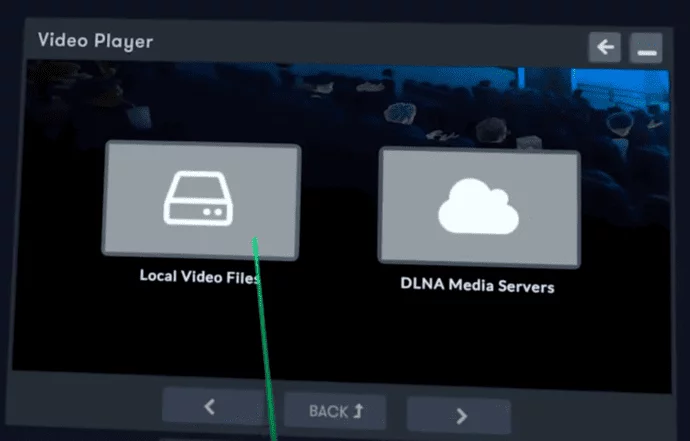
- Adjust Video Settings: Once you’ve selected the movie, go to the settings to ensure that 3D mode is enabled. You may need to select the specific type of 3D (SBS or OU) if prompted.
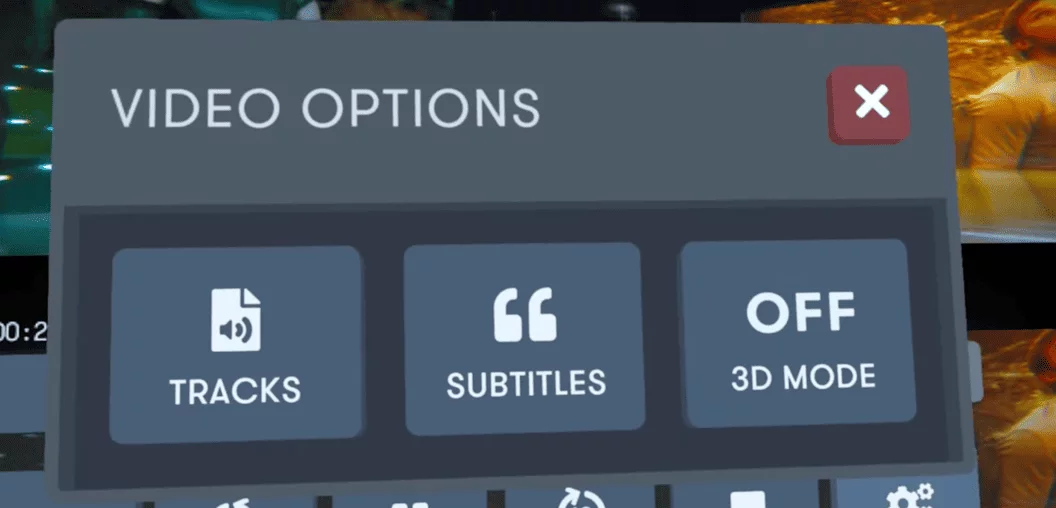
- Start Watching: Play the movie and enjoy the immersive 3D experience!
You can also invite friends to join you in watching the movie in a virtual theater setting. Enjoy!

